
Introduction:
This week, Jay Goltz, Jaci Russo, and Sarah Segal talk about whether it’s finally time for Jay to enter the brave new world of task-management software. That’s, in fact, what his two kids in the business are encouraging him to do. As it happens, Jaci and Sarah have tried most of the project-management tools out there—Monday, Basecamp, Asana—and they kind of love them, but with one caveat: They can be a lot of work. Which is all Jay needed to hear. After that, we talk about the challenges of managing credit cards and points, and Jay explains why, after 40 years, American Express is no longer what’s in his wallet. Plus: the owners tackle a question posed by an entrepreneur with a very new startup: “When does the anxiety of a new business subside?” asks the newbie, which prompts some laughter and this answer: The anxiety subsides in the 42nd year, says Jay, who’s been running his business for 42 years.
— Loren Feldman
This content was produced by 21 Hats.
See Full Show Notes By 21 Hats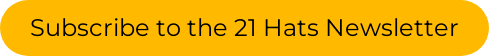
Podcast Transcript
Loren Feldman:
Welcome Jay, Jaci, and Sarah. It’s great to have you here. As usual this week, we emailed about topics we would like to discuss beforehand. And I have to say, I almost fell out of my chair when I saw Jay suggest that he wanted to talk about technology. Jay, is your Day-Timer acting up or something? What’s going on?
Jay Goltz:
No, my children are acting up. And they said: Gee, I want to put you on a “to-do list” so that I can keep track of projects they’re working on.
Loren Feldman:
Wait, wait. “To do list”?
Jay Goltz:
Todoist.
Sarah Segal:
Yeah, it’s like a task list.
Jay Goltz:
Yeah, so then they started sending me to it. Now, every day I get—
Loren Feldman:
Did they realize they were talking to you, Jay?
Jay Goltz:
No, they never do. So now I’m getting these every day, and I keep deleting them. And I just thought, “Hmm, I wonder if this is the right one, or if anyone has any input on it.” So my Day-Timer was working just fine, though.
Loren Feldman:
What was their goal? Why did they want you to be on it?
Jay Goltz:
Well, there are projects that they’re working on, and they want my input on. What do you think about this? And I do not have any technical connection on a daily basis where I can go back and forth. So I figured, if I’m gonna do it, I might as well see what everyone else is using. Basically just a stall tactic, because I really don’t want to do it. [Laughter] A whiteboard seems to be the best option. So I’m just trying to get some input.
Loren Feldman:
But it’s not like you’re putting a bunch of managers on it with you. It’s just for you and your two sons, right?
Jay Goltz:
Yeah.
Loren Feldman:
Sarah, what do you think?
Sarah Segal:
So I love technology. I love systemizing things and getting projects organized. And I have probably tried every system out there from Monday.com to Asana to Todoist to Notion. I am all about finding the magic solution, in terms of project management. Some are better than others, but I actually like Todoist. Todoist seems to be one of the few that is really integrated with Google. It just blends into your day-to-day activities. So I have it, but I use it mostly for my personal to-do list.
But what’s interesting is that, despite all of the programs that we use, really what it comes down to—or that works best for my team—is every Monday, we have a meeting and we have a Google Doc that we update with the current status of things. And that tends to be the bible for our things to do. And while I do love those task-management systems, the problem is that they actually take a lot of time to manage. And you need somebody who’s dedicated and has the bandwidth to make sure that: Okay, we’re putting in all the to-do’s. And we’re assigning them out. And we’re following up with the people to make sure that they’re doing it. You really need to have a project manager behind all of those systems. So if you don’t have those, it’s really hard to take full advantage of them. That’s my perception of them.
Jay Goltz:
That’s just exactly what I wanted to hear. Basically, you’re telling me, “Jay, you should use a whiteboard.” She just said you need a project manager to manage it, and I really don’t want to be a manager.
Sarah Segal:
Well, it depends. I mean, if you have a big company, like if you’re a 500-person headcount company, you need to have those systems, but you also probably have invested in a number of project managers where their sole job is to make sure that people are checking things off. And I think that’s fantastic. But if you’re just doing it for a department, or if you’re just doing it for a small company, I think that it’s something that you can start using, but it’s a lot of work for people.
Loren Feldman:
Jaci, what do you do?
Jaci Russo:
Well, I love technology. So you may have picked the two wrong people to help Jay through this. I actually just finished an office purge. Because we really went primarily paperless about 10 years ago and somehow turned into hoarders when we bought this building in 2005. So I assigned myself the task of cleaning out the upstairs storage and found our old paper folders, where we had a physical project manager. There’s a piece of paper stapled to the back of the folder, and she would walk it to the desk of the copywriter. And that person would do their task. And then it would go in the outbox. And then Ashley would pick it up and bring it to the designer. I mean, we’re an 8,000-square-foot building. We couldn’t walk to each other’s desks. I don’t know what I was thinking.
Jay Goltz:
I love it. I love it. Can you just talk slower? I want to make notes on this because I like that system. It sounds great. [Laughter]
Jaci Russo:
I’m sure, Jay. I’m sure it’s your dream. And so we still had some of those old project folders. And I sat there and thought for a long time about how far we’ve come—and we’ve been through Basecamp and Monday and Asana. We’ve made the rounds everybody else has made. We’re on Monday, currently—and how much happier I am with a technology-based solution, because I travel a lot. And so, I can access the work I need from the cloud, from the server, from wherever I am. I love the Google Suite. And Michael, my husband and business partner and chief creative officer of this company, still can’t figure out how to use his real email to check his Gmail for his things that have been shared with him. So we’re not on the same end of the spectrum with this. I think the system is only gonna be as good as you want it to be, Jay. And if you don’t like the technological aspect of it, which is totally fine, then find a low-tech version that makes you happy.
Jay Goltz:
That’s exactly my question. So what is the lowest tech version?
Sarah Segal:
I can tell you.
Jay Goltz:
Please. That’s what I want to know.
Sarah Segal:
So, I’ve been married to my husband for two decades plus, and I love him dearly, but technology is not his strong suit.
Jaci Russo:
Sarah, is his name Mike Russo? We may need to talk.
Sarah Segal:
The best way to do to-do’s is the Notes app, shared notes, and putting a checklist on a shared notes app. It’s the most simplified version. You can look at it on your phone. You can look at it on your laptop. You could check the box to say that you’re done. But a shared notes doc is, I think, the simplest way. Todoist is amazing. I think it’s a really great system. Jaci, my question for you on monday.com: We use Monday as well. But do you have a project manager managing it, making sure it’s up to date?
Jaci Russo:
We have done that a couple of ways. One, the three of us who use it most often each have our own pieces of ownership. And then we’ve got our research team, when we’re not working on a strategic brand plan, where they’re researching, and they’re deep into it. When a project moves out of them, and so they have a little breathing room, they go in and do accuracy checks and updates so that we make sure that the information stays up-to-date.
Sarah Segal:
So Jay, are you going to give it a shot? I mean, for the technology that’s being forced upon you, Todoist is actually not that bad.
Jay Goltz:
That’s why I asked. And maybe I will do that, because it’s not like I don’t use my computer all day long. I do. You know, you can laugh about the Day-Timer. It kind of works. It’s okay. But I’m certainly open to—I just wanted another opinion. I’ll try that out, and we’ll see how that goes.
I have to give perspective to people. When I started in business, there were no computers. So obviously it’s different for someone like me than someone who grew up with a keyboard in their hands. I don’t usually use this phrase, “getting out of your comfort zone.” I kind of always have been out of my comfort zone. In this case, this is a comfort-zone thing. I have to decide whether it’s worth the trouble to get out of it.
Sarah Segal:
I feel your pain. At the beginning of this year, I was like, “I have an iPad. I’m going to start taking all of my notes on the iPad. I’m gonna start using that as opposed to a paper notebook, and that’s going to be the way that I’m going to do it.” And I can’t keep up with it. I need to have that pen-to-paper experience to be able to take notes.
And if you look around my office at my team, every single one of them has a paper notebook. And they’re super organized and clean, and the writing is beautiful. I’m kind of jealous of their note-taking skills, but it’s that pen-to-paper notebook that really keeps us going forward and making sure that we don’t forget anything. Some of those systems, like Monday and Todoist, are kind of redundant. But they’re great in terms of sharing tasks and the status of projects with the rest of your team.
Loren Feldman:
Jaci, I have a question for you. You said you’ve tried almost all of these things, and you’re on to Monday now, in terms of project management systems. The thought of changing systems just—I can’t even contemplate that. Isn’t it incredibly painful to go from one system to another?
Jaci Russo:
It is both incredibly painful and feels in a lot of ways like a snake shedding its skin. There’s some good to it, because you have to get in there and really double-check and verify all the information. You get a chance to look at it through today’s eyes. And the systems we set up three years ago and the tags we implemented and the process we thought was right probably isn’t right anymore. And so it’s the purge that you neither need nor want, but really benefit from.
Sarah Segal:
Would you recommend starting fresh at the beginning of the year, or like the beginning of the quarter, or something like that? And not necessarily transferring over all your old stuff, but archiving it, and then just starting fresh?
Jaci Russo:
We’ve done both. And I think now that we’re talking about this, and I’m thinking of all the times we’ve changed software, I might have a problem. So there may be a whole session I have to have later. Because we’ve changed accounting systems, we’ve changed our project-management system, we’ve changed our email database. And I would say we really do kind of every few years cycle somebody out.
So it feels like it’s a December thing for us. In December, we’re analyzing all of our current systems and saying, “Oh, did this software management platform raise their price five times in the past three years? Who’s the hot new one that’s back at where the price should be and we’re going to them?” And then, “Okay, what’s that change gonna look like?”
Sarah Segal:
Do you suffer from tech bloat at all?
Jaci Russo:
I think we have at times. Jay would think we definitely do.
Jay Goltz:
I don’t even know if I think about it enough to know that.
Jaci Russo:
I work really hard on making sure we don’t have overlap and we don’t have gap, and that is almost a full-time job. We had a little bit of an overlap in our accounting department at one point, and I realized that we had brought in a piece of software because of its AI readability. So it would read the invoices in an email and automatically import them—it was Bill.com—and it was automatically importing them into QuickBooks. And then QuickBooks finally developed their own AI reader, and so we were able to eliminate Bill.com, because it was redundant.
Loren Feldman:
Jaci, one of the last times you were on, you told us that you were systematically going through pretty much every process that your business uses to see if there is something you can do with artificial intelligence to improve the process. Have you changed anything, in terms of how you manage tasks as a result of that procedure?
Jaci Russo:
Well, it is still ongoing. And one of the things that I have figured out is—you talk about redundancies—there’s so much redundancy in the different AI platforms. And so we’re really developing what I think is going to be a fairly comprehensive list—until lunchtime, and then it will be out of date—of where all of the overlaps are. Because so many of them do such a similar thing.
Two things have really come out of it: One, we’re finding ways to improve our process, and we know it’s ongoing. And so we now have some people permanently assigned to staying on top of every time there’s a new AI launched, announced, talked about. How does it fit into our system? Is it something we should consider? And knowing that we have to go back and evaluate the ones we’re using, because new ones come and somebody could get replaced.
And secondly, I’m starting to develop classes around it. I find that one of the best ways for me to learn something is to have to go teach it. And so now I’m thinking, “Okay, well, all this knowledge that I’ve developed—in terms of which platforms I use for what thing and which prompts work really well, and what processes I should use—I could save somebody else months of time, by just telling them what I’ve learned and giving them the cheat sheets that we’ve created.” And so we’ll start doing those in the next couple of weeks.
Sarah Segal:
So what’s your tech stack order of favorites? What do you love using in your systems?
Jaci Russo:
It kind of goes back and forth. The Google Suite is shockingly user-friendly to me. And I like the way that it works. I love that I can roll in and out of my things and shared things so seamlessly. But that exact quality is the thing that makes our shared husband crazy. So it really does make a difference. Just about anything Apple puts their fingers on has become my favorite—and it’s really a strange thing to say. When I married Michael, I was all PC, and he was all Mac. And for years—
Jay Goltz:
Oooh, a mixed marriage. [Laughter]
Jaci Russo:
Well, that’s what the Catholic church called it, too, because Mike’s a Methodist. And I think the technology mix was harder for people to accept than the religious mix. Plus, he’s Italian and I’m Irish. So there’s a whole lot of mixing going on.
Jay Goltz:
You know, I think I want to start a support group with your husbands. Can you have both of them call me on the telephone so we can talk this out?
Jaci Russo:
I don’t need y’all to have a majority in this relationship, actually. No. What ended up happening, though, was, as I mocked him for the super expensive computers that had to be replaced all the time and couldn’t be customized and personalized the way a PC could, over time—and then there was really the iPod and the iPhone—there was a big switch that happened. And so I think, you know, I got the iPod first. And I got the watch. And then I became the tech person who always had the first piece of technology, and I would test it out and tell him if he should get it or not. And then, so I had the iPad, but I’m still using a desktop, regular old PC at the office.
And so finally, when I upgraded that a couple of years ago and realized that they all talk to each other. I was like, “Who did not tell this to me? How has this been a secret?” And so now that my laptop, and my iPad, and my watch, and my phone, and everybody can share one document across all platforms: Anywhere I put it, it’s on the desktop of where I’m going to be next. That stuff is what really makes me happy.
Loren Feldman:
Jay, any questions?
Jay Goltz:
I’m happy for you. I’m trying to find—I’m certainly not dissing technology. I certainly use it. And I certainly know it’s a great thing. I’m just trying to figure out getting the right return on investment of my brain cells on it. And I will tell you, I am extremely confident that, if you want to be effective in this world, you certainly need some new-school stuff. But there’s still some old-school that works, and I see on a regular basis these people who are all teched up, who think that the world has changed 100 percent, and it hasn’t. Maybe it’s changed 70 percent.
The one that sticks out in my mind is, I found this woman that’s an attorney who does estate stuff. And I’ve got lots of employees who need wills done. So I call her, and I said, “Hey, listen, will you send me some business cards I’ll share with my employees?” And she emailed me later and said, “I just want to get this straight. You want me to mail you some business cards?” And I’m thinking: Was it that outrageous? Like I asked her to go to the top of Mount Sinai and chisel out some tablets. I just asked for some business cards.
Sarah Segal:
She could have shared her contact card with you instead. And then you could have just texted that to people.
Jay Goltz:
Why would I not want to just have a conversation with a human being and go, “Oh, here’s a card of a lady. Call her when you need to.” Why would I want to have to start making sure they’ve got a computer? All my employees are not super tech savvy. Why wouldn’t I just want to hand them a card?
Sarah Segal:
Save a tree.
Loren Feldman:
This is between Jay and his therapist. Let’s let this go here. [Laughter]
Jay Goltz:
You are my therapist.
Loren Feldman:
I’m honored. Thank you.
Jay Goltz:
You shouldn’t be. Trust me.
Loren Feldman:
Let’s move on to another concern of Jay’s. Jay, you’ve recently been having something of a battle with American Express where you’ve been a very active customer for very many years. This has kind of reached a boiling point of late, I gather. Can you tell us what’s going on?
Jay Goltz:
I have, like, 35 employees that have credit cards for various reasons. And it’s a job. I was out of the country, and I got texts that they all of a sudden started to put credit limits on my account. The whole idea of American Express is there’s no credit limit. I’ve never missed a payment in 40-some years, and I’ve had hundreds of thousands of dollars going through there. But every single month, I paid it off. And their algorithm must have tripped something, and like, Al doesn’t like me. Like, “Oh, this guy’s spending too much money.”
So now they want to put limits on the cards, which creates a nightmare. All of a sudden, you’ve got an employee somewhere, trying to check into a hotel somewhere, and their card doesn’t work. And it took me weeks to go through the whole thing with them. And I’ve had it with other credit cards. You have to manage these credit card companies, is the point. I’ve got three: American Express, Bank of America, and Chase. And they’ve all got different policies, and they’ve all got different algorithms, and they all have different fraud alerts. And it really becomes a problem when you’re the cardholder, the main cardholder, and you start getting texts out of the clear blue: Is this fraud? It really becomes a problem.
So I’ve been managing it. And I finally got American Express to—they put a limit on my card that was lower than the amount I owed at the moment. So here’s what I’ve learned. There was a lesson in all this: Don’t go calling the number on the back of your card. I mean, you’re just gonna get the boiler room with 8,000 employees. I actually found out who my representative was and called her and she intervened. And she helped manage this, and she helped get the balances back to what they should be. Same thing with Chase. I went over to the Chase Bank. There’s actually banks where you walk in the door, and you can sit down, and there’s a human being behind the desk. And again, she picked up the phone and found out who my rep was, quote-unquote, and she put me on the phone, and she helped fix it. But calling the back of the card’s not going to do it, I’ve learned.
Sarah Segal:
Did they have a reason for doing it? Were you getting too many points?
Jay Goltz:
I don’t know. It’s all the magic algorithm. I have no idea. All I can tell you is, I literally put through hundreds of thousands of dollars in charges last year. Like I said, never missed a payment on any of them. And I don’t know, somewhere they have an algorithm that says: Uh oh, blinking lights warning! Is it because I’m a retailer? I have no idea what it is. You can’t figure it out. But it does need to be managed, or it causes you a lot of grief.
And American Express took so long to fix it, I’ve gotta tell you, I already moved all my people over to Bank of America. That was much better, and I got better points. And you know what, here’s the other lesson: No one really cares. You think someone in American Express is losing sleep because they just lost a $2-million-a-year account? No one’s losing any sleep over this. So there’s no one to get mad at. There’s no one to send your cut-up card back to. I just found out the Bank of America has a much better program with points now, and it was a good thing that I moved it over.
...
Read Full Podcast Transcript Here
.png)




